In order to create a dark and moody image, Zach uses the Linear Gradient tool that allows him to bring down the exposure, giving the sky a stormy look.
And by using an Adjustment Brush, he brings more focus to the center of the image.



Zach’s master class has really helped me with editing techniques that add that extra pop to my images resulting in increased social media engagement as well as print sales. Zach’s laid-back teaching style has made it both educational and fun. Definitely a worthwhile investment!
99% positive reviews
435 students
36 Tutorials (5.5 hours of video content)
4 FREE bonuses
Online & at your own pace
Downloadable onto any device
Language: English
Level: Beginner
If there was a simple way to edit your landscape photos in Lightroom so quickly and so beautifully that your friends begged you for prints… would you be interested?
What if you knew the most efficient way to breath new life into your old photos in minutes, not hours… would you find the task less daunting?
Here’s something few people know… You can edit your photos in Lightroom, 10x better than you can imagine now, just by following a simple process.
Pictures so striking and vibrant that others might accuse you of outsourcing your processing to a professional. You don’t need a PhD in computer science, and you don’t need expensive training.
All you need is the right approach.
Take a look at these photos:

This image was taken on a misty morning but was left unedited…

This is the exact same photo after some quick editing steps.
This transformation was done by my friend, Zach Doehler. He’s a Canadian landscape photographer, with 7 years of experience.
I love his style because he can enhance any bland scene, turning it into stunning landscape art.
All he needs is some sliders in Lightroom… bold colors… and a few finishing touches in Photoshop.

When I asked Zach how it was done, he was more than happy to share his “secret sauce”…
Zach captures vibrant sunsets by tranquil lakes… moody images of foggy forests… mesmerizing starry skies over rocky mountains…
His style relies on revealing the hidden beauty of landscape photos from his RAW files with simple editing steps.
(No matter how underwhelming the image might look in the first place.)
I tried it myself, and I managed to bring out details from my images that I didn’t realize were even there.
It’s no wonder he has 162,000+ followers on Instagram and a successful business selling prints online.
He pioneered a unique style of photography that thousands of photographers are aiming to achieve.
So it only made sense to join forces and create this…
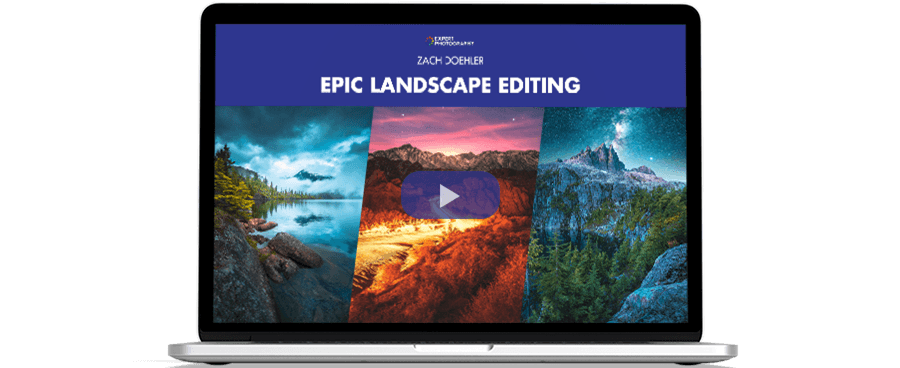
This 5.5-hour video course shows you how to transform your landscape photos into mesmerizing works of art.
Zach uses a number of different editing techniques. These range from simple compositional tricks… to the adjustment brushes and graduated filters and more…
And the best part of Zach’s process is that it works on all of your old photos too.
All you need is this video course and its powerful bonuses (more on those below).
With “Epic Landscape Editing”, you’ll soon discover:
Zach covers the editing process for nine of his most viral images. Each of them is broken down into several bite-sized videos averaging seven minutes in length.
This includes inspiration behind the photo… tweaks using the Develop tab in Lightroom… color & image transformation… and final touches in Photoshop.
This gives you a complete overview of the master techniques of a professional landscape photographer and digital artist.
And to make the process even simpler, Zach has provided the RAW files of the images in the course. So you can follow along and practice using his exact shots.
Here’s what Zach has to say about his exciting new product:
Have you ever come home from a landscape shoot disappointed?
Perhaps the sunset wasn’t as striking as you’d hoped… or the weather had changed just before you arrived.
As a landscape photographer, I totally understand these frustrations…
But the great thing about Zach’s approach is that you can still turn those “disappointing” photos around… elevating them to the type of photo you were trying to capture in the first place.
In the final project, he even covers how to replace the sky in Photoshop using two different techniques.
Picture this.
You’ve mastered a range of new Lightroom techniques that will allow you to enhance your landscape images.
Execution isn’t a problem, because you clearly understand the logic behind each editing decision.
You excitedly open up Lightroom and find a landscape image that didn’t initially meet your expectations.
Within a few minutes of editing the RAW file, you have uncovered some of the beautiful details hidden inside the image.
Five minutes later you’ve transformed your landscape photo into a work of art.
It’s more vibrant, colorful, clear, and eye-catching…
The only thing left is to add some finishing touches, and watch it go viral on social media.
Zach is no stranger to teaching his style of photography. His tutorials have produced hundreds of happy students with stunning photos. Here are a few of them…

This course has been tremendous. From learning settings for different situations, to Lightroom and editing techniques, to the great community and material. And above all developing a bold, colorful artistic vision, it’s given me much more confidence in the journey from a shoot to a finished product. Thanks so much again!

Zach’s master class has really helped me with editing techniques that add that extra pop to my images resulting in increased social media engagement as well as print sales. Zach’s laid-back teaching style has made it both educational and fun. Definitely a worthwhile investment!

Since we started the class I have gotten numerous features (something I’d never had before), more followers, and likes on my photos. This experience with you has given me more confidence in my photos and a new way of looking at my surroundings when I’m out. I look forward to seeing where I go from here.

Since following the step-by-step guides created by Zach, I now feel totally confident and comfortable approaching a RAW file and turning it into something I find beautiful. The composition guides, scene-specific workflows, and presets have made this so worth my money, not to mention seeing a rapid increase in Instagram engagement. Thanks, Zach!
In order to create a dark and moody image, Zach uses the Linear Gradient tool that allows him to bring down the exposure, giving the sky a stormy look.
And by using an Adjustment Brush, he brings more focus to the center of the image.

To draw the viewer’s attention to the focal point of the image, Zach tweaks the HSL sliders by adjusting the hue and saturation of the blues in the sky.
Then uses a Radial Filter to create a light source in the image.

Zach brings out the colors of the alpine meadow in the foreground by tweaking the HSL panel.
And creates a dreamy look in Photoshop by adding an Orton effect.

Zach uses the Masking tools to bring out the colors of the sky, and mimic the same colors in the water. All this, while maintaining the focus on the sky.
Then he removes unwanted details from the foreground by using the Spot Healing Brush tool in Photoshop.

Zach blends 3 images creating the perfect HDR to prepare his photo for editing.
And gets rid of the harsh edge of the lens flare to make it more natural in Photoshop.

By reducing the highlights in the sky, and using the Color Grading tool, Zach brings out the warmer tones of the image.
Using the Detail panel and adjusting the Masking slider he’s able to bring out the finer details of the mountains.

Zach uses Lightroom’s full range of capabilities to make the colors stand out.
Contrasting the shape and structure of this majestic tree.

Zach brings out the details of the mountains in the background by adjusting the whites and shadows in the Basic Panel.
Then he adds texture to the night sky by brightening and enlarging a few stars using the masking tools.
And finally, he adds shooting stars by erasing traces of a straight white line.

Zach walks you through two different ways to replace the sky in the image. First, he covers the old way, by using the Quick Selection Tool in Photoshop. Then shows you the new Sky Replacement Tool too.
Finally, using the Color Range tool he creates a light source that he places between the background and the foreground layers to give the image a natural glow.

If you’ve never used Lightroom before, the idea can be quite daunting.
There are so many buttons and sliders, it’s hard to know how everything works.
The good news is, that it’s fairly intuitive to use. And Zach has created a 60-minute course that covers the nine most important sections of the software:
If you’re just starting with Lightroom, this is everything you need to get up to speed today. And it works great with this new course that we’ve created.
If you wanted to master the basics of Lightroom editing, grab this limited-time bonus now before it’s gone!

If you understand composition, you can capture stunning images even in ordinary situations.
And if you’re just starting out, stepping in the shoes of an experienced photographer can provide a lot of insights.
That’s why Zach collected 15 of his best shots in this bonus chapter.
He’ll walk you through his inspiration behind each photo… and then break down the composition and main edits made to them.
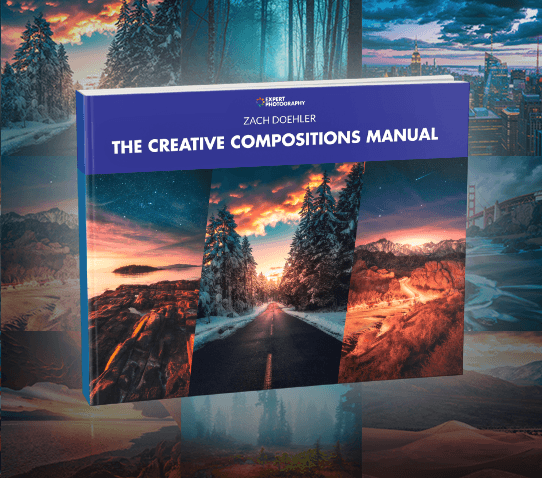
Sometimes you go out for a photoshoot but come back with uninspiring results.
The sun didn’t shine while you were outside… the stars were hidden behind clouds… or you were hoping for a more dramatic sky.
With our sky gallery bonus, you’ll get your hands on 6 royalty-free images of the sky for your own personal use.
And throughout the course, you’ll learn how you can blend images together if you want to incorporate any of these skies in your final photo.
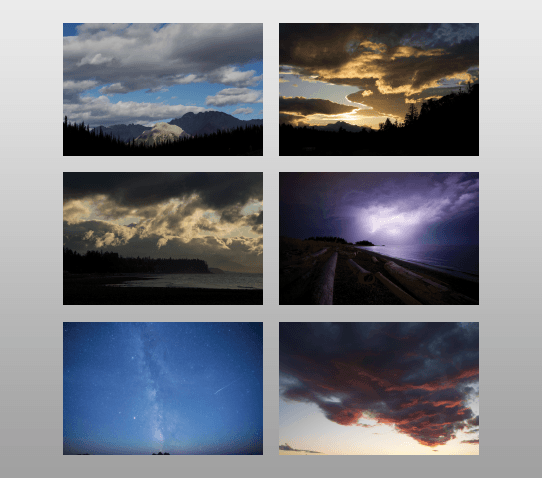
Once you’re up to speed on landscape editing, you’ll probably want to use presets to apply your most common adjustments.
That’s what Zach does. And I’m pleased to say he’s willing to share his presets with you.
You can follow his techniques step-by-step… or you can apply these presets to take shortcuts to faster photo editing.
In this bonus, we’re providing you with 40 presets, and a video tutorial to get you started with photo editing.

I stand behind every product we offer. And having planned and commissioned this course, I’m happy to put the ExpertPhotography name on it.
So I’m putting my money where my mouth is with these two guarantees:
Guarantee #1: If you don’t think “Epic Landscape Editing” is the best $99 you’ve spent on your landscape editing… send me an email. I’ll provide you with a full refund.
Guarantee #2: If you DO what’s recommended, and your results aren’t great, I’ll refund double your money. All I ask is that you give it an honest effort. How’s that for fair?
And these guarantees are good for 90 days after purchase!
We’ve created a video course on landscape editing that works for any landscape photographer.
And to make the method as easy as possible, the video course contains projects that show you how to achieve stunning results even in ordinary conditions.
And although the value far exceeds $1,000.00, we’re offering this for a very limited introductory price.
So if you’re interested in experimenting with (or advancing) your landscape editing… and you’d like to have a guide filmed by a photographer who’s a pioneer in the field…
Get Epic Landscape Editing and start taking and post-processing mesmerizing landscape photos in a few hours.
Cloudy Conditions (4 Videos; 38 minutes)
$149.00Sunny Skies (4 Videos; 32 minutes)
$149.00Foggy Conditions (4 Videos; 32 minutes)
$149.00Sunrise & Sunset (4 Videos; 29 minutes)
$149.00Golden Hour (4 Videos; 30 minutes)
$149.00Layered Landscapes (4 Videos; 29 minutes)
$149.00Fall Fairytales (4 Videos; 20 minutes)
$149.00Long Exposure Photography (4 Videos; 32 minutes)
$149.00Milky Way Blends (4 Videos; 33 minutes)
$149.00RAW File for Every Project
$99.0060-Minute Lightroom Starter Course
$199.00The Creative Compositions Manual
$99.00Sky Replacement Gallery (6 Raw Files)
$59.00Lightroom Presets for Landscapes (40 Presets)
$99.00But you won’t be paying $1,896.00 today. You won’t even be paying $299.00. Or even half of that.
But hurry! Only the first 500 copies are discounted!
Save an amazing $1,857.00 before the countdown ends.
Get Instant Access to:
“Epic Landscape Editing”

When we release a new product, we always discount the price for the first 500 people. But it’s 500 people only.
For that reason, time is very much “Of the Essence”… I can’t stress the time-sensitiveness of this offer enough.
Not only will the 500 courses go quickly, but at that point, the $1,857.00 discount will expire. And I’m taking the bonuses away too.
Why? The reduced price is to celebrate the launch of the new course. The value of the course is far higher. It doesn’t make long-term sense to sell it for such a low price.
Zach filmed this course under my brief:
“Show us how to process vibrant landscape photos with tips that any photography enthusiast could follow.”
If you follow his advice, you can avoid wasting time and disappointing results. And start breathing new life into old and new landscape photos.
So it’s decision time: You can either continue editing photos the way you’ve always done it… Or you can take Zach’s advice and rapidly improve them with his easy editing steps.
This simple $99 course is the only thing standing between you and the stunning photos you see throughout this page.
Zach’s methods have worked for other people like you, and it’s 200% guaranteed so you have nothing to lose.
It’s a no-brainer.
Yours Truly,
Josh Dunlop
Founder, Expert Photography
P.S. – You’re getting everything you need to get started with landscape editing, AND you’re getting the 60-Minute Lightroom Starter Course, The Creative Compositions Manual, the Sky Replacement Gallery, and the Lightroom Presets for Landscapes bonuses for FREE. But remember – 500 is the magic
ExpertPhotography was founded in 2011 by Joshua Dunlop.
Since then ExpertPhotography has grown into the world’s largest photography education website with a variety of online courses, ebooks, cheat sheets, presets, and more.
Everything we do here is to make the process of learning photography easier, so you can experience the same joy we do.
We’ve taught photography to 140,000+ very happy and satisfied students over the past 11 years.
Photography has changed our lives, and we hope we can help it to change yours too.
Zach uses Adobe Lightroom for the bulk of his editing and Photoshop for his final touches. But if you have a subscription to Adobe’s Photo Plan (Lightroom), you’ll find that you already have access to Photoshop too.
No, but the software you need is inexpensive and easy to find. You’ll need a copy of Lightroom (anything past version 5) and Photoshop. And if you have Adobe’s Photo Plan (Lightroom), you’ll find that you already have access to Photoshop.
Sure, we have 49 videos, covering:
Introduction
Course Introduction
Mindset
Episode 1 – Cloudy Conditions
Planning the Shot
From Bland to Beautiful
Creating Depth
Final Touches in Photoshop
Episode 2 – Sunny Skies
Adapting to the Scene
Creating a Dynamic Look
Directing the Viewer’s Attention
Final Touches in Photoshop
Episode 3 – Foggy Conditions
When Plans Fall Apart
Bringing Out The Colors
Creating Mystery
Creating a Dreamy Look in Photoshop
Episode 4 – Sunrise & Sunset Conditions
Getting Creative With Composition
Finding the Balance
Dodging & Burning
Balancing Colors In Photoshop
Episode 5 – Golden Hour
Framing Your Shot
Creating HDR’s in Lightroom
Developing the Palette
Final Touches in Photoshop
Episode 6 – Layered Landscapes
Tackling Telephoto Shots
Warm or Cold?
Working With Haze
Creating Drama in Photoshop
Episode 7 – Fall Fairytales
Counting the Cost
When to Bracket
Controlling the Colors
The Final Touches
Episode 8 – Long Exposure Photography
Shooting in the Dark
Balancing High Dynamic Range
Developing the Color Palette
Adding Texture to the Sky
Episode 9 – Milky Way Blends
Why Blend?
Preparing the Composite
Blending It Together
Adding a Dreamy Effect
Conclusion
The Conclusion
Limited Time Bonus – 60-Minute Lightroom Starter Course
Basic Panel
Tone Curve
HSL
Color Grading, Detail & Lens Correction
Transform & Effects
Calibration & Cropping
Masking Tools
Range Mask
Export
Bonus #1 – The Creative Compositions Manual
Bonus #2 – Sky Replacement Gallery
Bonus #3 – Presets
Presets Tutorial
This is an online course only. This enables you to access the course immediately, and it enables us to easily add new videos as requested.
Yes! We have downloads for every single video.
Yes! I’m proud to say that we offer these for all of our online courses.
You will have lifetime access and the video downloads ensure that you can watch them on any device, at any time.
You can get a full refund within 90 days of your purchase – no questions asked.